|
|
Post by ellendyra on Dec 1, 2013 21:18:21 GMT
Begin by placing your sign.  Type in [Trade] Don't forget those pesky brackets! 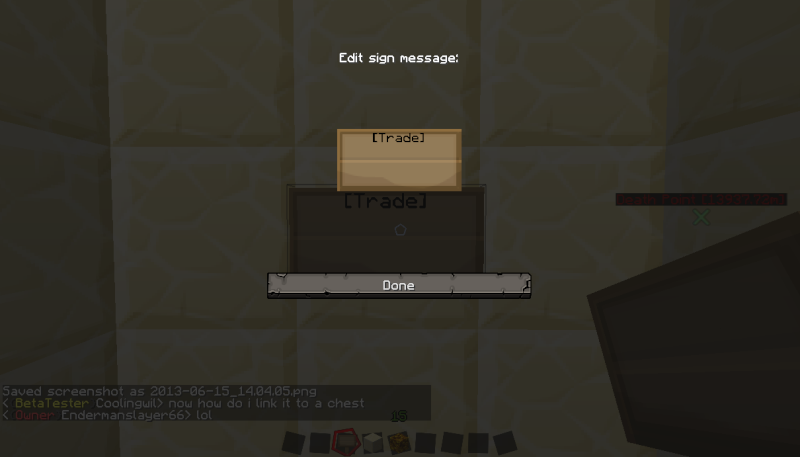 Enter the amount of money that you will charge for your items. Remember to use the dollar sign. 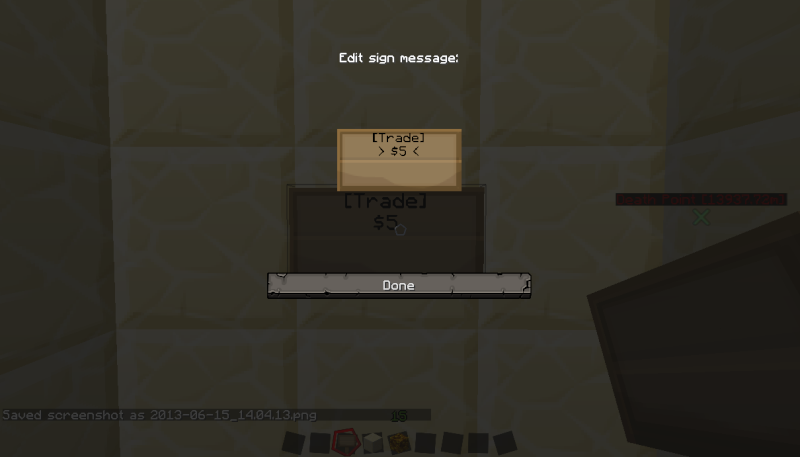 Then on the 3rd line, put the quantity followed by the name of the item. After that put a colon ":" then amount of the item that you want to put in the sign. You must have the specified item in your inventory, You can't just name some random item. 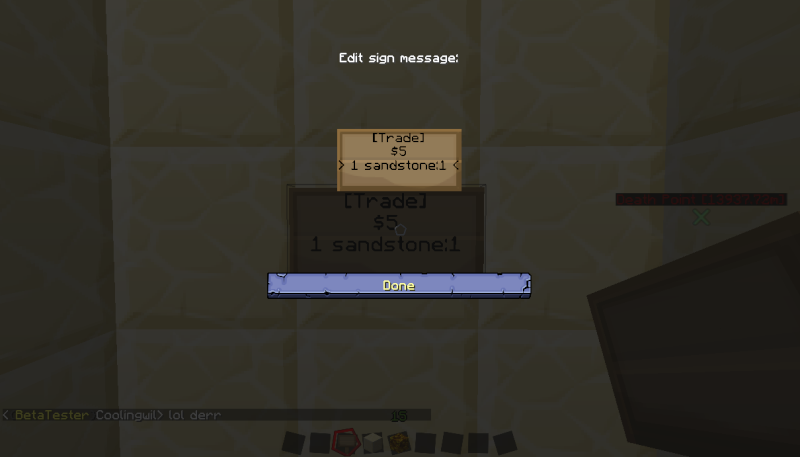 If you do it right, it will turn a pleasant blue and write your name at the bottom. Do NOT write your name on your own, the plugin will do so for you.  If you mess up it will turn red and you will have to start over again. 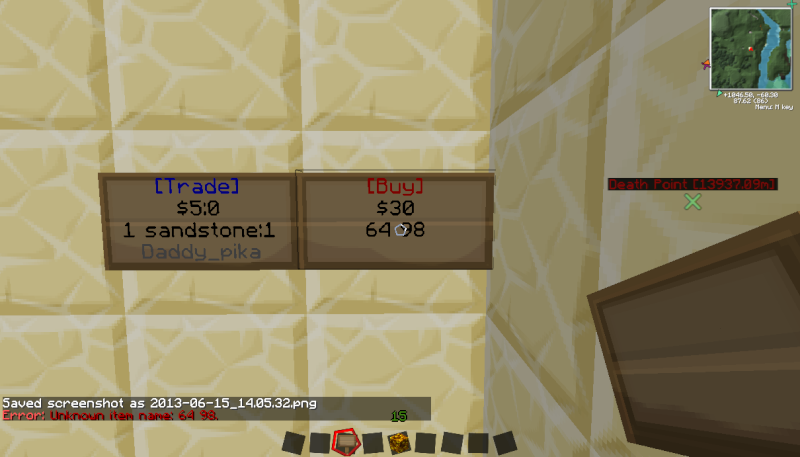 |
|